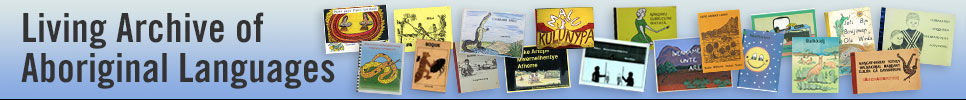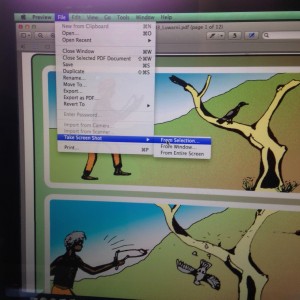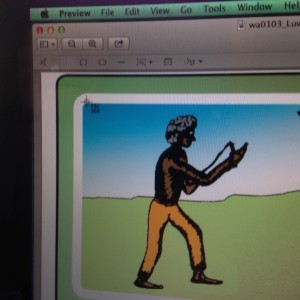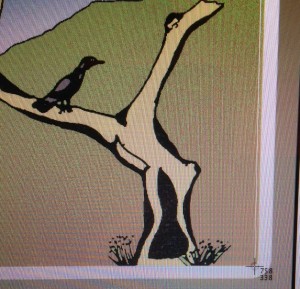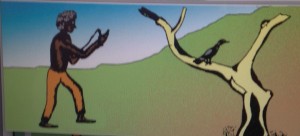APPLE MAC COMPUTERS
- Open the selected book in PDF format
- Go to File scroll down-> Take Screen Shot -> From Selection
3. Put cursor on top left hand of image to select then drag down to bottom right hand side of image to select
4. Release and image will be automatically selected. Save image with correct label in Images folder.