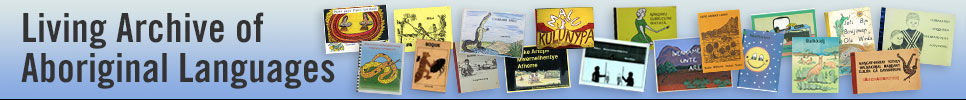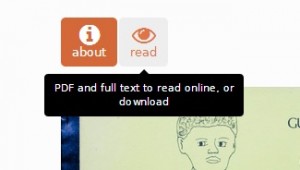Click on the map in the LAAL website. There is a short video clip to show you how to find a book.
Double click on the read icon
Click on TEXT version
Click on DOWNLOAD ( it is on the right of the page)
The archive catalogue number of the book will appear at the bottom of the page to be saved. Save it in the TEXT Folder. The whole text of the book is now in the TEXT Folder.
Open the saved text file to change the Font and Size and to Copy and Paste parts of the text to your e-book.