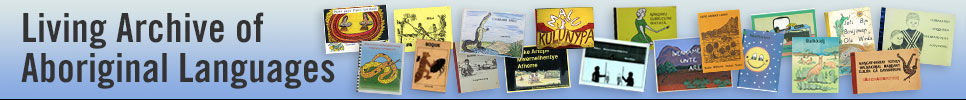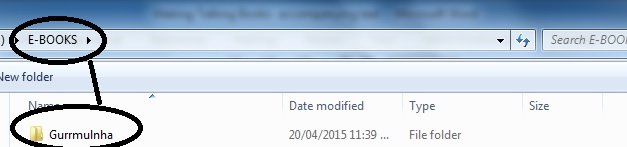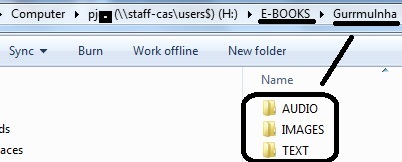In creating an e-book/talking book some preparation is required before you get started. You will need to create folders and organise your
AUDIO
IMAGES
TEXT
Create a new FOLDER where you keep your work and label it E-books (or Talking Books). Open this folder and create a new folder and label it the title of the book. Open that folder and create three more folders and label them
1. Text, 2. Images, 3. Audio
Label this Folder E-Books 
Inside the E-book Folder label this Folder the title of the book 
Inside the title of the book Folder label the 3 Folders
3 Text
PLEASE NOTE Images can be photos, scanned illustrations, clip art and video.
On a PC your Saved Folders might look similar to the example below